With one-step or two-step opt-in prompts, you can pro-actively put a message in front of your readers or users to subscribe to your web push notifications after a certain number of seconds or after then have read a certain percentage of a page. But another more “laid back” way of gaining subscribers is simply to add a button or a link to the page that when pressed will bring up opt-in prompt.
Here’s an example on our fictional “Win Win” Blog.
https://winwinblog.com/button/
Here’s the way the button might looks on our page.
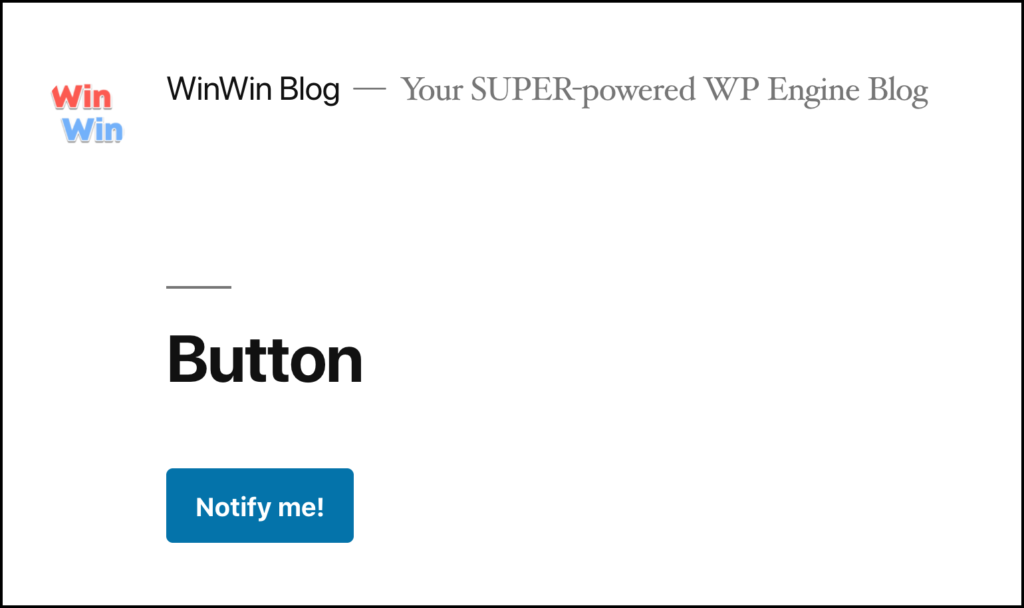
Then when pressed, the button will bring up the standard opt-in prompt.

To make a button on your site, first you need to make sure you have the default Prompty snippet on your page. Then you can add the javascript event Prompty.clickEvent() to any HTML. You can add it to a button or a link or you can use jQuery selections to make any element on page a button. Here’s the HTML from that page on the WinWin Blog.
<button onclick=”Prompty.clickEvent();”>Notify me!</button>
Here’s a link to more documentation on how to implement a button.