Getting users to engage and re-engage with your site can be challenging. One way to create an on-going relationship with users of your site is with web push notifications.
Web push notifications show up on the desktop and they don’t require the installation of a separate app! Web push notifications allow content creators to provide up-to-date relevant information to users, encouraging engagement, sparking recognition and increasing involvement.
When a user comes to your site they will be prompted to subscribe and once they opt-in then they are ready to be sent notifications.
In this blog post we will show you how to install Prompty, so that your users can start subscribing
Installation
To install Prompty, follow these steps!
Step 1 – Install the PromptySW.js in the root directory our your website. First login to Prompty.io. You can find your PromptySW.js file right on the dashboard. Download this file and install it in the root directory of your website. This may require you have SFTP access to your site.
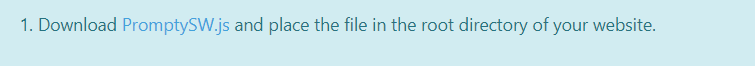
Step 2 – Add javascript to the pages you want the optin prompt to show. Grab the script tags we provide for you and add them into the HTML of the web pages where you want the opt-in prompt to show. The javascript will look something like this:
NOTE: You will define what the prompt looks like and when it shows in the setting of Prompty.
Installation complete! You now are ready to take engagement with your site users to a whole new level!
Note** Prompty only works on sites that support secure (https://) websites. We encourage website owners to move to secure site if they haven’t already. Google has said that they give higher preference to secure sites in search results. Sites under https:// give more comfort for your users when they do not see the “Not Secure” message browsers deliver to users on sites that are not secure. Also, having your secure site can give you more flexibility to move your customers from one Web Push Notification service to another. There are many free SSL options now for sites to support secure sites please ask your website provider how you can make your site secure!